Singing lessons over SKYPE is becoming common place, however many singing students have never used SKYPE. Inside this video you will learn the Pros and Cons of taking singing lessons over SKYPE and what you can expect. Also you’ll see how to use iTunes to store your online singing lessons.
What’s it like to take a singing lesson over SKYPE?
Well there are pros and cons that might surprise you. Inside this video I’ll show you why! And also give you some helpful tips for SKYPE Voice lessons.
So what’s it like to take voice lessons over SKYPE? And what are the pro’s and con’s? And which might surprise you?
Here are some of the cons
1. There is a slight time delay. That means you can’t do the exercises with the piano as the teacher plays the notes. By the time you hear the piano and start singing with the piano, your voice comes back to the teacher behind the notes being played.
2. You will sing the exercises a cappella to avoid the problem of the time delay.
3. Because of the few second delay, you must provide recording of the music you will sing during the lesson.
4. Sometimes there is an interruption of internet service, either a complete disconnection or just a garbling of the sound or visual.
Here are some of the pros
1. You can usually get a time that is convenient for your schedule
2. You don’t have to leave your house
3. You will develop your ear singing without the piano
4. You will be better able to hear your voice on the recording
5. You can take lessons with anyone in the world
Tips to make your lesson effective
1. Record your lesson with your phone or other device so you can listen to it and practice with the recording
2. Create a new playlist in iTunes and name it voice lessons and put your recorded lesson in the playlist to listen and practice
3. Get the SKYPE address of your teacher before your lesson begins and make sure you have a connection
4. Test out your video and audio connections within SKYPE before your lesson to make sure you can see and hear
5. You may want to get an USB microphone to connect to your computer to enhance the ability of your teacher to hear you clearly.
6. You may want to connect external speakers to your computer so you can hear really well
Here’s the surprise. I’ve had many lessons through the years and I was hesitant to take a SKYPE lesson. Some of the best lessons I’ve ever received as a student and that I’ve give as a teacher has been over SKYPE.
With this preparation you will likely have a great SKYPE Voice Lesson and make great progress with your singing.
This is Chuck Gilmore with Power to Sing. Love your Voice. Love your Song. Love your Life. See you inside the next video.





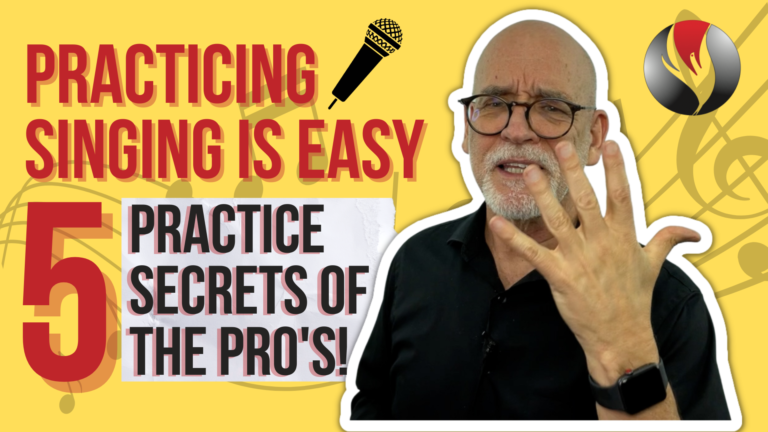
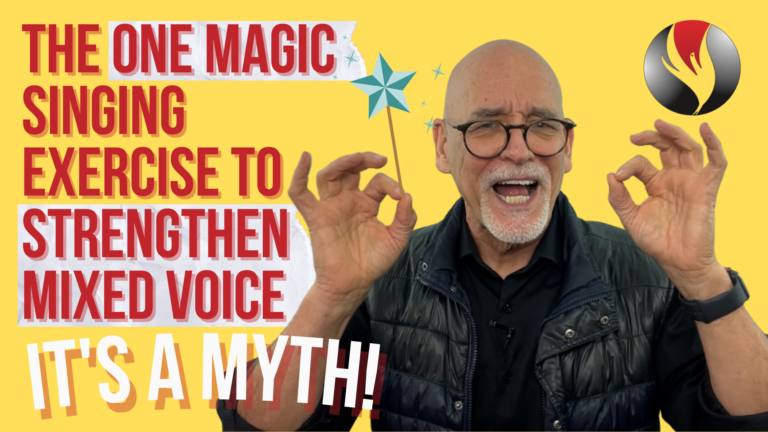
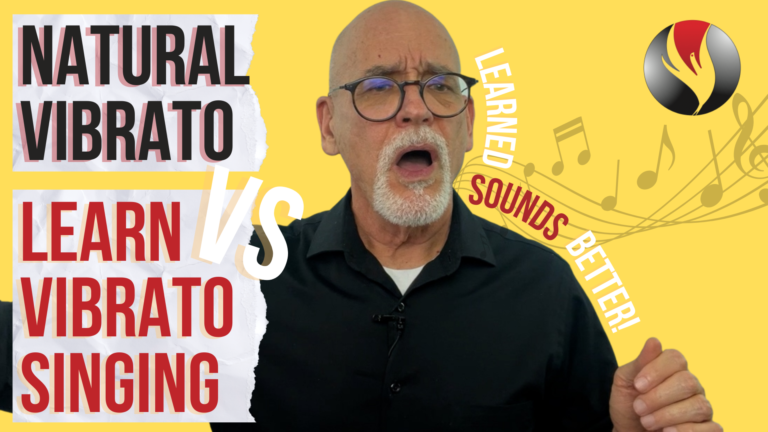
Responses
Singing lesson via skype looks good, for me its better to practice via online so that you can head your voice how it is good when it transmit from one media to another.